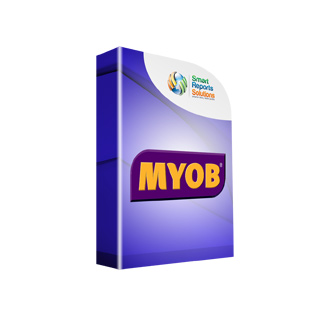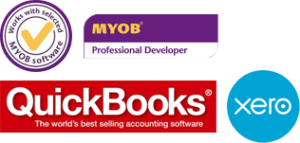iPad MYOB Reports – Sales & Inventory Reports
$499.00 $299.00
Key MYOB sales and inventory reports from Smart Reports can now be generated on your iPad devices. You can download the Smart Reports FREE app from the Apple app store here.
Click here to download the sample reports in ZIP format.
In addition to the app, you can purchase the MYOB Integrator software for Windows from this page. The iPad app generates data from your MYOB company file using the MYOB Integrator software.
Product Description
The wait is over. Key MYOB sales and inventory reports from Smart Reports can now be generated on your iPad devices. You can download the Smart Reports FREE app from the Apple app store here.
The following reports are included:
- Customer Monthly Sales – Quantity
- Customer Profitability by Product Category
- Customer Profitability by Salesperson
- GP By Salesperson Summary
- GP By Customer by Item Summary
- GP By Customers Detailed
- GP By Salesperson Detailed
- Gross Margin by Customer by Invoice Detailed
- Gross Margin by Distributor
- Gross Margin by Salesperson and Customer by Invoice Summary
- Items not bought by Distributor by Product Group
- Inventory Re-order report
Since MYOB is a Windows based and the Smart Reports app run on an iPad, you may ask, how does the company data get populated on the iPad? This is achieved via the cloud. The Smart Reports MYOB Integrator for iPad, takes a subset of required data from your MYOB company file and makes it available on a secure Azure cloud. Your company data file itself resides only on your machine and is not copied across. Your data is only accessible by you using your own username and password. No one else has access to your data.
The Apple iPad app is provided free. The MYOB Integrator software is very economically priced and includes 12 powerful sales and inventory reports for MYOB. These reports can be run from your iPad and requires internet connection via 2G/3G/4G or wi-fi access.
Please click the tabs below for further information. Click here to download the install/user guide.