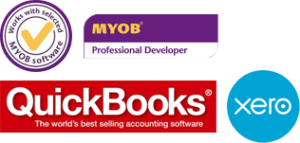- Smart Reports FAQ PDF
- Records cannot be read; No read permission on MYOB_XXXXXXXXX.
XXXXX refers to table name in MYOB. Eg MYOB_Accounts or MYOB_Customers
Click Here to download the current Smart Reports FAQ PDF. Here you will find all the information you will need.
To resolve the above problem close the SmartReports+ application if it is running. Please right click on the “SmartReports+” icon in your desktop, select properties then it will open up a window, please click on “Find Target” button, it will open a window.
In this window if you sort the files by size (descending), you will see the two files at the top MYOB_TempDB and MYOB_TempDBxxxxxx (xxxxxx is made up of few numbers). If so, rename the MYOB_TempDB as MYOB_TempDB-bad and rename MYOB_TempDBxxxxxx as MYOB_TempDB. Now you can run the SmartReports+ application.
In this window if you sort the files by size (descending), you will see the two files at the top MYOB_TempDB and MYOB_TempDBxxxxxx (xxxxxx is made up of few numbers). If so, rename the MYOB_TempDB as MYOB_TempDB-bad and rename MYOB_TempDBxxxxxx as MYOB_TempDB. Now you can run the SmartReports+ application.